How To Create A Personalized Google Map For Boondocking and Camping
Welcome to our How-To Series. In this video series, we will explain the many how-tos of Airstream Living. From full-time RVing, to travel, to living in a tiny space we will share what we have learned from living this lifestyle. We encourage you to comment below with your own advice on this topic, as well as any other How-Tos you would like to see.
This week’s topic is How To Create A Personalized Google Map For Boondocking and Camping. We did a video a couple of weeks ago about How to Find Free Camping and mentioned we have created our own Google Map to keep track of good boondocking locations. A few viewers asked for a tutorial so here it is.
The first step is to sign into a Google Account since that is where the map will be saved. Then go to Google maps and click on the menu, then My Places and finally My Maps. At the bottom click the link for Create Map. From there you can name the map, name layers and add new pins for camping locations. Don’t forget to personalize the icon and color and fill in a title and description too. Once there you can open your new map on any device with google maps, including a smart phone, and use it to direct you to all the cool spots you’ve saved!
This week’s links:
How to Find Free Camping
Google Maps
Campendium
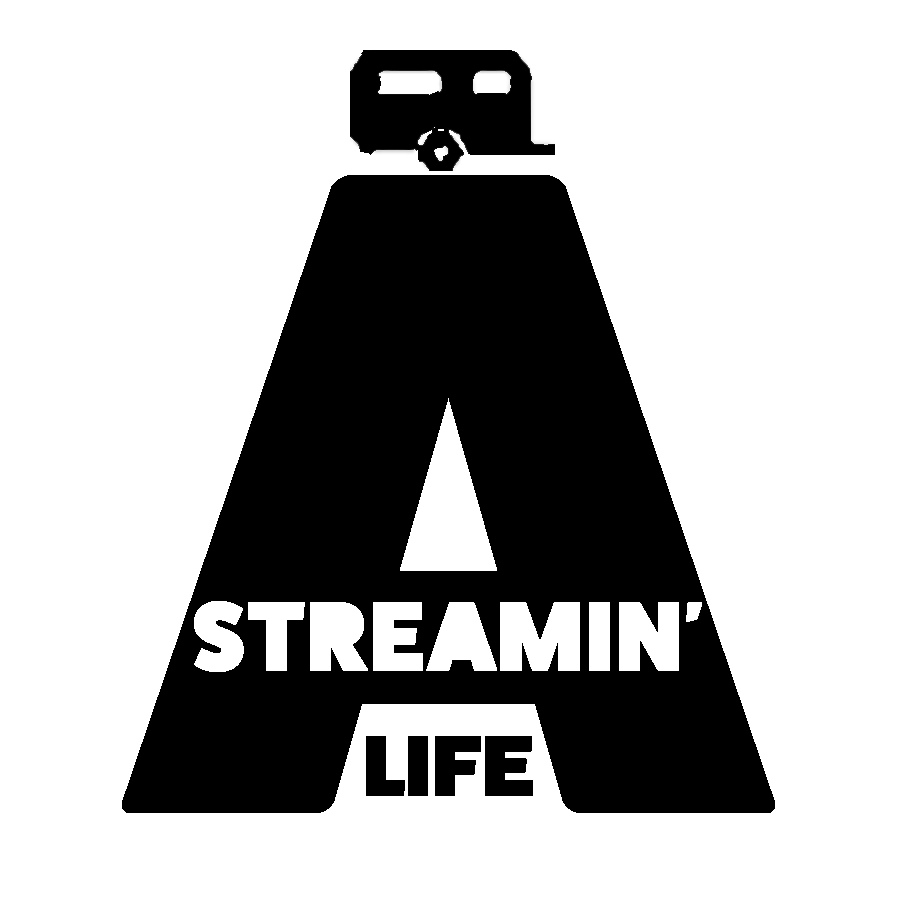
No Comments