Video Description
On this Airstream Life vLog, we answer a series of questions that we get almost daily…what is our vlogging setup, what equipment do we use, what software do we use for our videos, etc.
First, let’s talk audio. Everyone always assumes the camera is the most important part but while you can get away with shakey video…bad audio is not forgiven so easily. We use a number of different microphones on the channel. The first is our newest piece of equipment a wireless lapel microphone from FiFine. This was sent to us to test and report on. So far we like it. It’s less than $40 and does a very good job for the price. You’ll be seeing it from here on out whenever we interview someone or do an RV tour.
We also have our troll or the Zoom H1n recorder. We use this for almost all our Tuesday Talks. It’s a great little microphone with amazing quality. The only downside is that it stores the audio file on an internal memory card which Steve then needs to sync to the video. Any extra step but the quality is worth it.
The other microphones we use are attached to our cameras. On Steve’s main photography and video camera (the Sony a6300) he uses a Video Micro with a wind muff or dead cat. It picks up great audio including a lot of ambient or background noise. We also use the microphone on our vlogging camera the Canon G7x Mark II with it’ own little micro muff or toupee. Both of these are what you most often hear in our vlogs.
Besides the two cameras mentioned above, we also use a GoPro Hero 4 for any underwater shots or anything where we fear the camera might get broken while filming. It’s a great little tough camera and we have a great clamp for it so we can put it anywhere!
Let’s talk accessories too. We have a few favorite accessories we use while filming. First is our Gorilla Pod. We use this mostly with our Canon G7x. It’s how we get a lot of our hiking shots. It’s perfect for attaching to almost anything! Second, we have Steve’s camera holster. He doesn’t like to have anything around his neck so this is the perfect way to carry the camera hands-free. Last but not least is our new tripod. It’s super lightweight and easy to take with us for those times we need extra stable footage.
Finally, let’s talk about computers. Steve uses a Lenovo Yoga Windows machine with Windows 10. He has used both Windows and Mac products in the past and likes them both but when buying his latest machine the Mac was 2x the price for the same must-haves so he went Windows. The reason he can pick which OS he chooses is that he uses Adobe Premier for his video editing. All Adobe products work across platform. So Adobe Premier for video, and Photoshop and Lightroom for photography.
That was a LOT in one video. Hopefully, we gave you a good overview of our vlogging setup. If you have specific questions let us know in the comments below!
Patapsco State Park Hollofield
Free Guide to Safety Checklist
Want to travel like us? Learn how to Plan Your Epic RV Adventure.
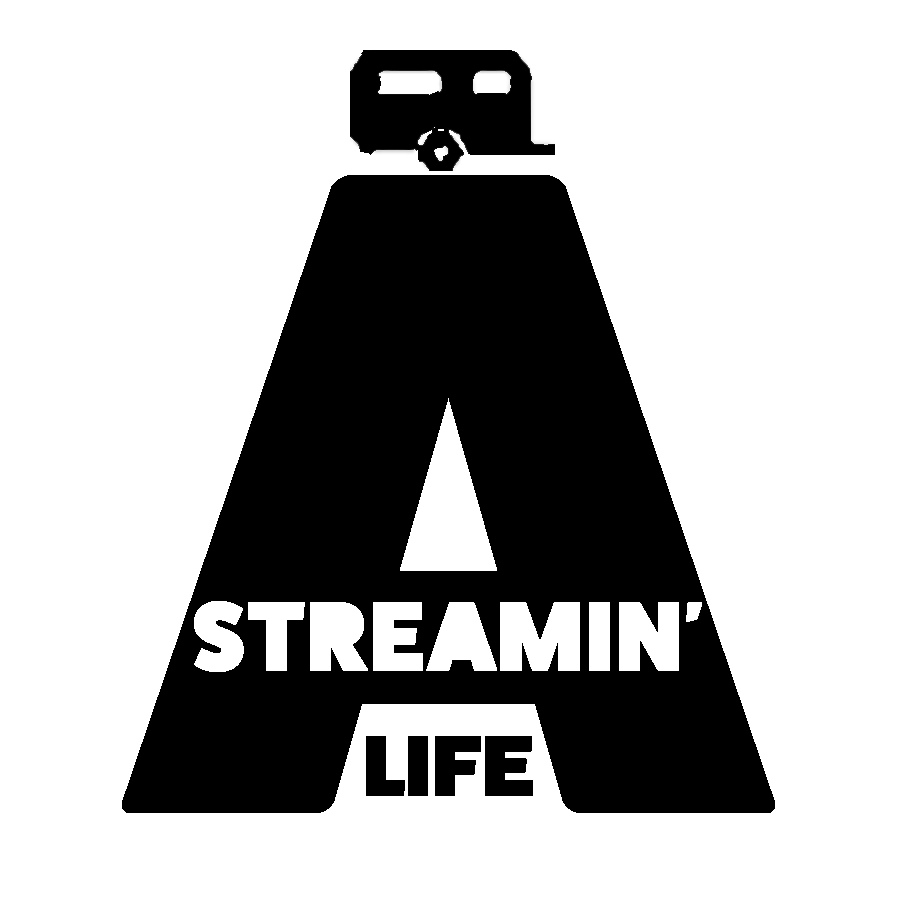
No Comments